Uptime Robot provider
Before you configure the Web API tile for use with Uptime Robot you need to create a Uptime Robot provider in SquaredUp DS.
Adding a provider is a one-time configuration task, and once the provider has been configured it can be used each time you configure a tile.
You may like to refer to the Uptime Robot API documentation or speak to your Uptime Robot expert.
For Uptime Robot the provider must be created as a simple provider:
In SquaredUp DS navigate to the right-hand menu ☰ > system > Integrations
- Under Integrations click Web API.
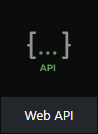
- Click the authentication type Simple
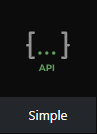
- In the service name box type in a suitable name, e.g. UptimeRobot
- The base URL should be the current Uptime Robot API URL, for example:
https://api.uptimerobot.com/v2/
We recommend you include the API version here in the base URL, so if the API version changes you only need to update it here, rather than in every tile. - Under url parameters click add
- Add the following:
name:api-key
value:<API token from Uptime Robot>
See Uptime Robot: Authentication - Which api-key type to use - Click Save.