HTTP Error 500 - The file {filename} has not been pre-compiled, and cannot be requested
Symptoms
Users see a black screen and one of various HTTP Error 500 when trying to access SquaredUp DS, and when checking the SquaredUp DS log files you see:
HTTP Error 500 (Dynamic)
Authentication/index : System.Web.HttpException
"The file {filename} has not been pre-compiled, and cannot be requested"
Possible HTTP Error 500 black screen messages:
HTTP Error 500 (Dynamic)
"The file {filename} has not been pre-compiled and cannot be requested"
HTTP Error 500 (Static)
"This error is triggered by ASP.NET and likely indicated a configuration problem rather than a runtime error in SquaredUp itself"
HTTP Error 500 (Dynamic)
OpenAccess/Index : System.Web.HttpException
"The file '/SquaredUp/Views/OpenAccess/Index.cshtml' has not been pre-compiled, and cannot be requested"
Procedure
The issue can be resolved using the following steps.
You may need to connect to your SquaredUp server (How to connect to your SquaredUp server).
- In IIS stop the SquaredUp DS application pool.
- On the SquaredUp Server open the following folder:
C:\Windows\Microsoft.NET\Framework64\v4.0.30319\Temporary ASP.NET Files\SquaredUp[version number] - Delete the folder within it which is named with a randomly generated GUID.
- Start the SquaredUp DS application pool. If you check you should see a new randomly named folder has been created as the SquaredUp DS assemblies are re-copied into the new folder.
- Browse to SquaredUp DS. The web page should open successfully and you should be able to log in.
If this does not resolve the issue and you are using multi-factor authentication see below:
Symptoms
You are using multi-factor authentication (MFA) and users see this error when trying to log in to SquaredUp DS:
HTTP Error 500 (Static)
"This error is triggered by ASP.NET and likely indicated a configuration problem rather than a runtime error in SquaredUp itself"
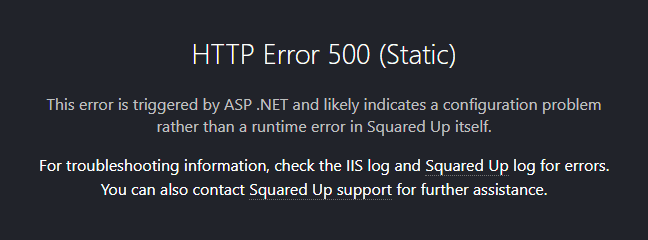
Procedure
This error can be caused by using multi-factor authentication (MFA) for the Microsoft Azure Management application.
The solution is to create a similar Conditional Access policy requiring multi-factor authentication for the SquaredUpAzure enterprise application (or, if preferred, to add the SquaredUpAzure enterprise application to the existing Microsoft Azure Management MFA Conditional Access policy).
For more information see Microsoft Create a Conditional Access Policy
If this does not resolve the issue please contact SquaredUp Support