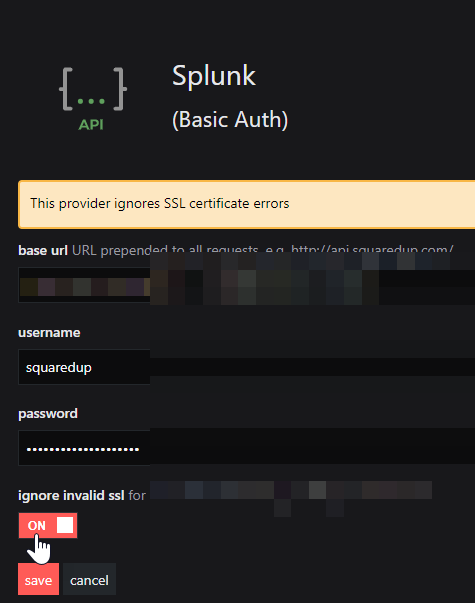Web API "An error occurred while sending the request"
The remote certificate is invalid according to the validation procedure
Symptoms
The Web API tile shows:
An error occurred while sending the request.
The SquaredUp DS log (Where to find log files) shows:
[ERR] AJAX exception System.Net.Http.HttpRequestException: An error occurred while sending the request. ---> System.Net.WebException: The underlying connection was closed: Could not establish trust relationship for the SSL/TLS secure channel. ---> System.Security.Authentication.AuthenticationException: The remote certificate is invalid according to the validation procedure.
Procedure
If your API service is using a self-signed certificate, then you will need to set ignore invalid ssl to ON for the provider in SquaredUp DS.
- Log on to SquaredUp DS and navigate to the right-hand menu ☰ > system > Integrations.
- Under Active Providers click on the provider you used for the Web API tile that shows the error.
- Under ignore invalid ssl click on the OFF button to change it to ON.
- Click save.