SquaredUp cannot start due to an error
SquaredUp cannot start due to an error.
Startup failed for 'Extension packs'.
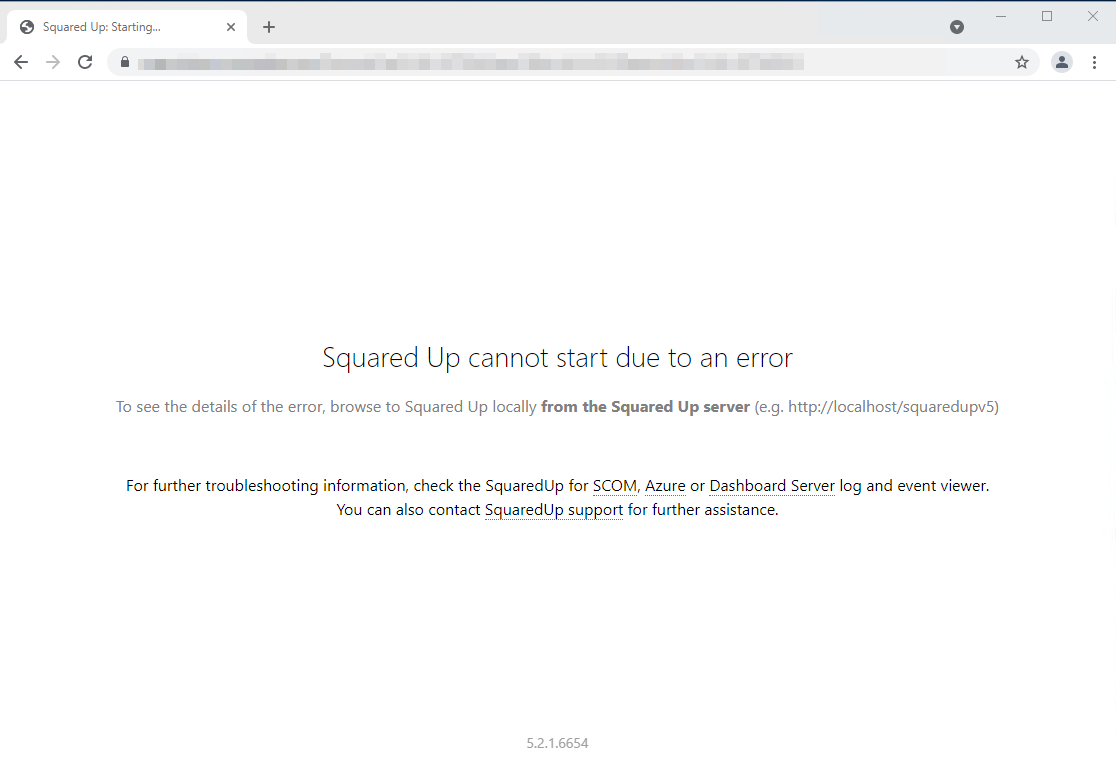
In the log:
[FTL] Error during startup sequence
System.InvalidOperationException: Exception during startup sequence ---> System.InvalidOperationException: Startup failed for 'Extension packs' ---> System.Data.SQLiteException
FOREIGN KEY constraint failedCause
There is a problem with one of the package zip files in the ..\SquaredUp\User\ReferencePackages folder.
Solution
- Stop the SquaredUp DS application pool.
- Add the following lines to the
..\SquaredUp\User\Configuration\extensionpacks.jsonfile:{ "log-level": "debug", "trace-all-queries": true } - Rename the current log to
.old(see Where to find log files). - Start the SquaredUp DS application pool to reproduce the issue.
- Review the log for the line
Startup failed for 'Extension Packs'and check the lines above that error for the last pack that is referenced. This will be the package file that is causing the startup failure.
In the following example it was a pack calledopslogixvmware:2020-12-23 11:53:20.140 >> 011 >> [DBG] DELETE FROM Pack WHERE (ID = '52bc9c4d-1910-460b-86c5-7531a2dff2eb' OR InternalName = 'opslogixvmware'); 2020-12-23 11:53:20.140 >> 011 >> [DBG] DELETE FROM Pack WHERE (ID = '52bc9c4d-1910-460b-86c5-7531a2dff2eb' OR InternalName = 'opslogixvmware'); 2020-12-23 11:53:20.140 >> 011 >> [DBG] ROLLBACK TO sqlite_dotnet_savepoint_1; 2020-12-23 11:53:20.140 >> 011 >> [DBG] ROLLBACK; 2020-12-23 11:53:20.142 >> 011 >> [FTL] Error during startup sequence System.InvalidOperationException: Exception during startup sequence ---> System.InvalidOperationException: Startup failed for 'Extension packs' ---> System.Data.SQLite.SQLiteException: constraint failed FOREIGN KEY constraint failed - Stop the SquaredUp DS Application Pool.
- In the
..\SquaredUp\User\ReferencePackagesfolder, remove the problematic package zip file.Name of the SquaredUp folder
Location of the SquaredUp folder
If you deployed SquaredUp DS via the Azure Marketplace:
The default location for the SquaredUp folder is
F:\.SquaredUpv[Version Number]
For v5 it isF:\SquaredUpv5and for v4F:\SquaredUpv4.If you installed SquaredUp DS using the installer:
A custom location may have been chosen during the installation.
The default location for the SquaredUp folder is
C:\inetpub\wwwroot\SquaredUpFor v5 it is
C:\inetpub\wwwroot\SquaredUpv5and for v4C:\inetpub\wwwroot\SquaredUpv4. - Delete the
squaredup.indexfile in..\SquaredUp\Transient\Cache\ExtensionPacks - Start the SquaredUp DS Application Pool.
- Remember to change
"trace-all-queries": trueto"trace-all-queries": falsein theextensionpacks.jsonfile and recycle the SquaredUp DS application pool. - Check that you can now log in.