Action buttons for dashboards and perspectives
About action buttons
Action buttons are customized buttons that you can add at the top of a dashboard or perspective.
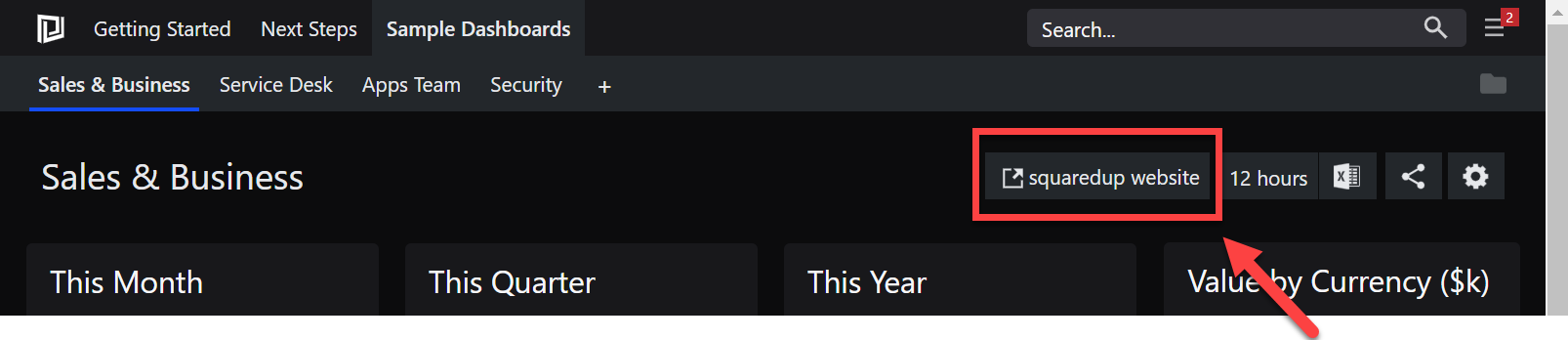
You can choose between different types of actions:
- Open an internal link
An internal link within your SquaredUp DS instance. For example, when you want to link from an object's perspective to a dashboard that is relevant for that object.Internal links use only the part of the URL that comes after .../SquaredUpv[version number]/. For example, if the full URL to a dashboard is https://mysquaredup.com/SquaredUp/page/dashboard-enterprise-applications, you need to use /page/dashboard-enterprise-applications. - Open a web link
A link to any URL. For example, when you have a dashboard for monitoring a website or application, you can add a link to that website or application. Web links have to include the http:// or https:// prefix. These links will open in a new tab by default.