How to make a user a SquaredUp DS administrator
Only SquaredUp DS administrators can manage SquaredUp DS, which includes the following tasks:
- Create, edit, delete and restore dashboards (see Recycle Bin)
- Create or delete Team Folders
- Add new PowerShell profiles and integrations (such as Web API, ServiceNow, Azure Application Insights, etc.)
- Edit the global dashboard navigation structure
To make a user a SquaredUp DS administrator the user account needs to be assigned the SquaredUpAdministrator role for the SquaredUpAzure enterprise application. Alternatively, you can add the user to a group that has been assigned this role. For more information see the Microsoft article: Assign a user or group to an enterprise app in Azure Active Directory.
Assigning an account the 'SquaredUpAdministrator' role for the 'SquaredUpAzure' enterprise application
- Log in to the Azure portal with a suitable Azure AD role.
- Search for
Enterprise applications. - Within Enterprise applications search for
SquaredUpAzure.
If you have more than one SquaredUpAzure application check the homepage URL and select the app you wish to add a user to.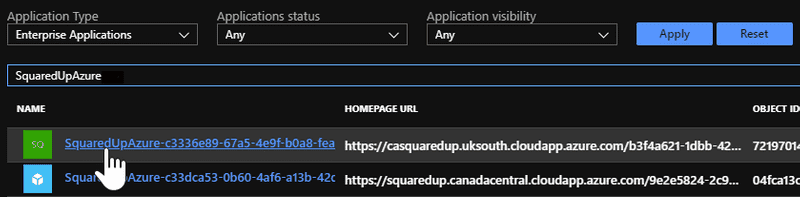
- Click on Users and groups from the menu.
- Click the Add user button.
- Select the user or group you wish to add.
- Select the role SquaredUpAdministrator.
- Click the Assign button.